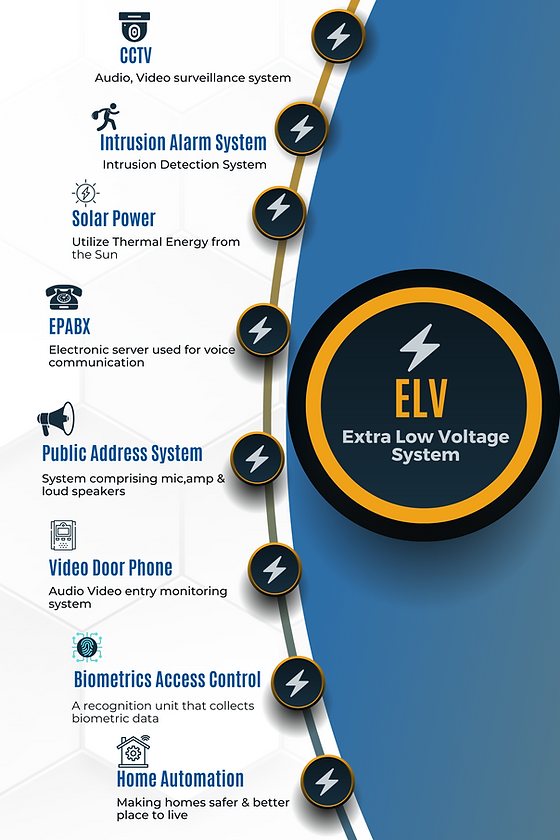Top 10 Budget Home and Office Automation Services in Thrissur
Automation has transformed the way we live and work by introducing smart technology into homes and offices. Budget home and office automation services provide affordable solutions to enhance security, energy efficiency, and convenience without a hefty price tag. In Thrissur, several companies specialize in cost-effective automation services tailored to meet the needs of homeowners and businesses.
Budget home and office automation services offer smart technology solutions at affordable prices. These services enable homeowners and businesses to control lighting, security systems, HVAC, and appliances remotely, ensuring better energy efficiency and enhanced convenience.
· Digital Bharat Solutions
Address: 5th Floor Chowallur Tower, Ayyanthole Road, Near PM Protein Mall, Asvary Nagar, Thrissur, 680011
· Hidden Eyes Security Systems
Address: SNDP Building, Mala Road, Near Spatikam Shiva Temple, Annalloor, Thrissur, 680731
· Adline Powerx
Address: Karamuck, Near Grama Panchayat Office, Kandassankadavu, Thrissur, 680613
· Orion Infotech
Address: Rizz Tower, Kanjany Road Westfort, Near Nirmala College, Chungam, Thrissur, 680003
· Able Automation
Address: Chittilappilly Engineering Industrial Estate, Mundur, Thrissur
· Cemex Automation
Address: Thrissur, Kerala
· Emac Automation Solutions India Pvt Ltd
Address: Thrissur Town, Thrissur
· Superior Machine World
Address: Annamanada, Thrissur
· TechSecure Gate Automation
Address: MG Road, Thrissur, Kerala, 680001
· SmartGate Solutions
Address: Swaraj Round, Thrissur, Kerala, 680003
Home Automation in Thrissur
Home automation refers to the use of technology to control various home systems such as lighting, heating, cooling, security, and appliances. With the integration of Internet of Things (IoT) products, homeowners can remotely monitor and manage their homes via smartphones, tablets, or voice assistants. This seamless connection of devices offers convenience, energy efficiency, and enhanced security.
Benefits of Home Automation and IoT Installation
- Enhanced Convenience: Home automation allows homeowners to control various devices, such as lighting, heating, cooling, and appliances, remotely through smartphones or voice commands. This simplifies daily tasks and enhances convenience.
- Energy Efficiency: IoT-enabled systems can optimize energy usage. For example, smart thermostats adjust the temperature based on your habits, and smart lighting systems can automatically turn off when no one is in the room, reducing energy consumption and lowering utility bills.
- Improved Security: Home automation systems can integrate smart cameras, alarms, and door locks, providing real-time surveillance and alerts. You can monitor your home from anywhere, improving safety and reducing the risk of break-ins.
- Increased Comfort: With automated systems, you can customize the atmosphere in your home. For instance, you can set the lights to a dimmed mode or adjust the temperature for maximum comfort at different times of the day.
- Remote Monitoring and Control: IoT devices allow remote control of home appliances, lighting, and even security systems. Whether you're at work or on vacation, you can monitor and manage your home environment with ease.
- Time-Saving: By automating repetitive tasks, such as turning off lights, adjusting thermostats, or managing appliances, homeowners can save time and focus on more important tasks.
- Integration of Devices: IoT technology allows different devices and systems in your home to communicate with each other. For example, your refrigerator can remind you to buy groceries when running low, or your security system can automatically activate when you leave the house.
- Better Health and Well-Being: Smart home systems can help maintain indoor air quality, lighting, and temperature levels that contribute to overall well-being. For example, air purifiers and humidifiers can be controlled automatically for optimal air quality.
- Increased Property Value: Homes equipped with advanced automation and IoT systems are seen as more modern and convenient. This can increase their market value and make them more attractive to potential buyers.
- Customization: Home automation systems can be tailored to meet specific needs, whether it's for lighting moods, specific heating and cooling preferences, or security features. This flexibility enhances the overall user experience.
Popular Home Automation and IoT Products in Thrissur
1. Smart Lighting
- Philips Hue: Smart bulbs that can be controlled via an app or voice assistant, with customizable colors and schedules.
- LIFX: Wi-Fi-enabled smart bulbs that don’t require a hub and can change colors and brightness.
- Yeelight: Smart LED bulbs compatible with voice assistants and various platforms.
2. Smart Thermostats
- Nest Learning Thermostat: Learns your preferences over time and adjusts the temperature automatically for energy savings.
- Ecobee Smart Thermostat: Features room sensors for more accurate temperature control and integration with voice assistants.
- Honeywell Home T9: A smart thermostat with sensor-based temperature control for multiple rooms.
3. Smart Security Systems
- Ring Video Doorbell: Allows you to see and communicate with visitors remotely via a smartphone app.
- Arlo Pro 4: Wireless security cameras with HD video, night vision, and motion detection.
- Nest Cam: Indoor and outdoor cameras with built-in Google Assistant and smart alerts.
4. Smart Plugs and Switches
- TP-Link Kasa Smart Plug: Control any device plugged into it remotely via an app or voice assistant.
- Wemo Mini Smart Plug: Compact smart plug with energy monitoring and integration with Alexa and Google Assistant.
- Lutron Caseta: Smart lighting switches and dimmers for controlling existing lighting setups.
5. Smart Speakers and Voice Assistants
- Amazon Echo: Smart speaker powered by Alexa, with voice control for a wide variety of smart home devices.
- Google Nest Audio: Smart speaker with Google Assistant, providing hands-free control over your smart home.
- Apple HomePod Mini: Small but powerful smart speaker that integrates well with Apple’s ecosystem.
6. Smart Locks
- August Smart Lock: Keyless entry with remote locking and unlocking via your smartphone.
- Schlage Encode: A Wi-Fi-enabled smart lock that doesn’t require a hub and allows remote access.
- Yale Assure Lock: Offers keyless entry, voice control integration, and remote monitoring.
7. Smart Appliances
- Samsung Family Hub Refrigerator: A refrigerator with a built-in touchscreen that connects to other smart devices.
- LG Smart Washer/Dryer: Wi-Fi-enabled washing machines and dryers that you can control remotely.
- Dyson Pure Hot+Cool: A smart air purifier, fan, and heater all in one, with real-time air quality monitoring.
8. Smart Home Hubs
- Amazon Echo Show: A smart display that integrates with Alexa and allows control of other smart devices.
- Samsung SmartThings Hub: A hub that connects various smart home devices, providing control from a single platform.
- Apple HomePod: Works as a hub for controlling smart devices within the Apple ecosystem.
9. Smart Irrigation Systems
- Rachio Smart Sprinkler Controller: Customizes watering schedules based on weather conditions and lawn needs.
- Orbit B-hyve: Smart watering system that can be controlled through an app.
10. Smart Vacuum Cleaners
- iRobot Roomba: A robotic vacuum cleaner that autonomously cleans your floors and can be controlled remotely.
- Ecovacs Deebot: Robotic vacuums and mops with app control and voice assistant integration.
- Neato Robotics: Offers advanced navigation and mapping features for efficient cleaning.
Installation of Home Automation and IoT Products in Thrissur
The installation of home automation and IoT products can vary depending on the type of device and system being set up
1. Smart Lighting
Example: Philips Hue, LIFX, Yeelight
- Step 1: Install the smart bulbs in your existing light fixtures.
- Step 2: Download the manufacturer's app (e.g., Philips Hue app, LIFX app) on your smartphone or tablet.
- Step 3: Connect the bulbs to your home Wi-Fi network through the app. Follow the app’s setup process for pairing the bulbs.
- Step 4: Customize the bulb settings, such as brightness, color, and schedules.
- Step 5: If integrating with a voice assistant (e.g., Alexa, Google Assistant), enable the corresponding skill or link the account via the app.
2. Smart Thermostats
Example: Nest Learning Thermostat, Ecobee Smart Thermostat
- Step 1: Turn off your HVAC system and remove the old thermostat.
- Step 2: Install the new smart thermostat according to the manufacturer's instructions (wiring may require professional help).
- Step 3: Mount the thermostat on the wall and connect it to your Wi-Fi network using the mobile app.
- Step 4: Configure temperature schedules and settings via the app or directly on the thermostat.
- Step 5: Link the thermostat to your voice assistant for remote control.
3. Smart Security Systems
Example: Ring Video Doorbell, Arlo Pro 4
- Step 1: Install the camera or doorbell at the desired location (doorframe or mounting wall). For a video doorbell, ensure it’s near a power source (wired or battery-operated models).
- Step 2: Download the manufacturer’s app (e.g., Ring app, Arlo app) and create an account.
- Step 3: Follow the app’s instructions to pair the device with your Wi-Fi network.
- Step 4: Adjust camera settings for motion detection, recording schedules, and notifications.
- Step 5: If desired, link the security system to your voice assistant for hands-free control.
4. Smart Plugs and Switches
Example: TP-Link Kasa Smart Plug, Wemo Mini Smart Plug
- Step 1: Plug the smart plug into an electrical outlet.
- Step 2: Plug the device (e.g., lamp, fan) into the smart plug.
- Step 3: Download the corresponding app (e.g., Kasa Smart app, Wemo app).
- Step 4: Follow the app's instructions to connect the plug to your Wi-Fi network.
- Step 5: Set up schedules, timers, and remote control options via the app.
5. Smart Locks
Example: August Smart Lock, Schlage Encode
- Step 1: Remove the old lock or deadbolt from the door and install the new smart lock in its place.
- Step 2: Follow the instructions to pair the lock with your smartphone via the manufacturer's app.
- Step 3: Connect the lock to your Wi-Fi or Bluetooth network.
- Step 4: Set up user profiles, codes, and notifications for remote access and monitoring.
- Step 5: Integrate the smart lock with your voice assistant for hands-free operation.
6. Smart Speakers and Voice Assistants
Example: Amazon Echo, Google Nest Audio, Apple HomePod
- Step 1: Plug in the smart speaker and turn it on.
- Step 2: Download the appropriate app (e.g., Amazon Alexa, Google Home) and create or log in to your account.
- Step 3: Follow the app’s instructions to connect the speaker to your Wi-Fi network.
- Step 4: Set up your preferences and link your voice assistant to compatible smart devices for control.
- Step 5: Customize routines and automations through the app to enhance smart home integration.
7. Smart Vacuum Cleaners
Example: iRobot Roomba, Ecovacs Deebot
- Step 1: Unbox the robot vacuum and install the charging dock in an open area near an outlet.
- Step 2: Charge the vacuum before the first use.
- Step 3: Download the manufacturer’s app (e.g., Roomba app, Ecovacs app).
- Step 4: Pair the vacuum to the app and connect it to your home Wi-Fi network.
- Step 5: Set up cleaning schedules, customize cleaning modes, and monitor the vacuum’s progress remotely via the app.
8. Smart Appliances
Example: Samsung Family Hub Refrigerator, LG Smart Washer/Dryer
- Step 1: Install the appliance in the desired location and ensure it is plugged in and powered on.
- Step 2: Download the manufacturer’s app (e.g., Samsung SmartThings, LG ThinQ).
- Step 3: Follow the app’s instructions to connect the appliance to your Wi-Fi network.
- Step 4: Customize settings and features (e.g., temperature control, energy usage, cycle settings).
- Step 5: If desired, integrate the appliance with your voice assistant for easier control.
9. Smart Irrigation Systems
Example: Rachio Smart Sprinkler Controller, Orbit B-hyve
- Step 1: Install the controller on the wall near your irrigation system.
- Step 2: Connect the controller to the sprinkler system’s wires, following the manufacturer’s guide (this may require a professional).
- Step 3: Download the app and connect the system to your Wi-Fi network.
- Step 4: Set up schedules, watering times, and zones for more efficient irrigation.
- Step 5: Customize watering based on local weather conditions, and monitor remotely.
10. Smart Home Hubs
Example: Samsung SmartThings Hub, Amazon Echo Show
- Step 1: Plug in the smart hub and connect it to your Wi-Fi network using the app.
- Step 2: Add and pair your other smart devices (e.g., lights, cameras, locks) through the app.
- Step 3: Organize devices into rooms or groups for easy control.
- Step 4: Create automations or routines to control multiple devices with a single action or trigger.
- Step 5: Integrate the hub with voice assistants for seamless control.
Professional Help vs. DIY Installation
- DIY: Many smart devices (e.g., smart plugs, smart bulbs) are easy to install and don’t require professional help. You can follow the step-by-step instructions provided in the app or user manual.
- Professional Installation: For complex devices (e.g., smart thermostats, security cameras, and smart locks), hiring a professional may be ideal to ensure proper installation, especially if wiring or technical setup is involved.
Troubleshooting Tips
- Wi-Fi Connectivity: Ensure your devices are within range of your router and that your Wi-Fi network is strong enough to handle multiple IoT devices.
- Firmware/Software Updates: Regularly check for firmware or app updates to ensure your devices perform optimally.
- Resetting Devices: If a device doesn’t connect, try resetting it to its default settings and following the setup process again.
Frequently Askes Questions About Home Automation in Thrissur
1. What is the cost of installing home automation systems?
- The cost can vary depending on the complexity and the number of devices. Basic installations may range from $200 to $1,000, while advanced setups can go up to $5,000 or more.
2. Can I install home automation products myself?
- Many devices like smart bulbs or thermostats can be easily installed by homeowners. However, more complex installations, such as integrated security systems or smart thermostats, may require professional assistance.
3. Are home automation systems compatible with existing appliances?
- Many smart devices are compatible with older appliances through adapters or smart plugs. However, for optimal performance, it's advisable to select appliances that are designed to work with smart home systems.
4. How secure are smart home systems?
- Home automation systems are generally secure, but it's crucial to use strong passwords and enable two-factor authentication. Regular software updates also ensure that devices remain secure from hacking attempts.
5. Can I control my home automation devices while I'm away?
- Yes, most home automation systems allow remote control through smartphone apps. You can manage devices like lights, security cameras, and thermostats from anywhere with an internet connection.
6. Will home automation save me money on energy bills?
- Yes, smart thermostats, energy-efficient lighting, and automated systems help optimize energy usage, which can lead to lower energy bills over time.
7. Can I add more devices to my home automation system later?
- Yes, most home automation systems are scalable, allowing you to add more devices as your needs grow.
8. Do I need to hire a professional for the installation of smart home devices?
- While many devices can be installed by homeowners, hiring a professional ensures that the system is set up correctly and integrated seamlessly with your home’s network.